Table of contents
PARADISEC Workflow - University of Melbourne
🚧 This page is currently under construction🚧
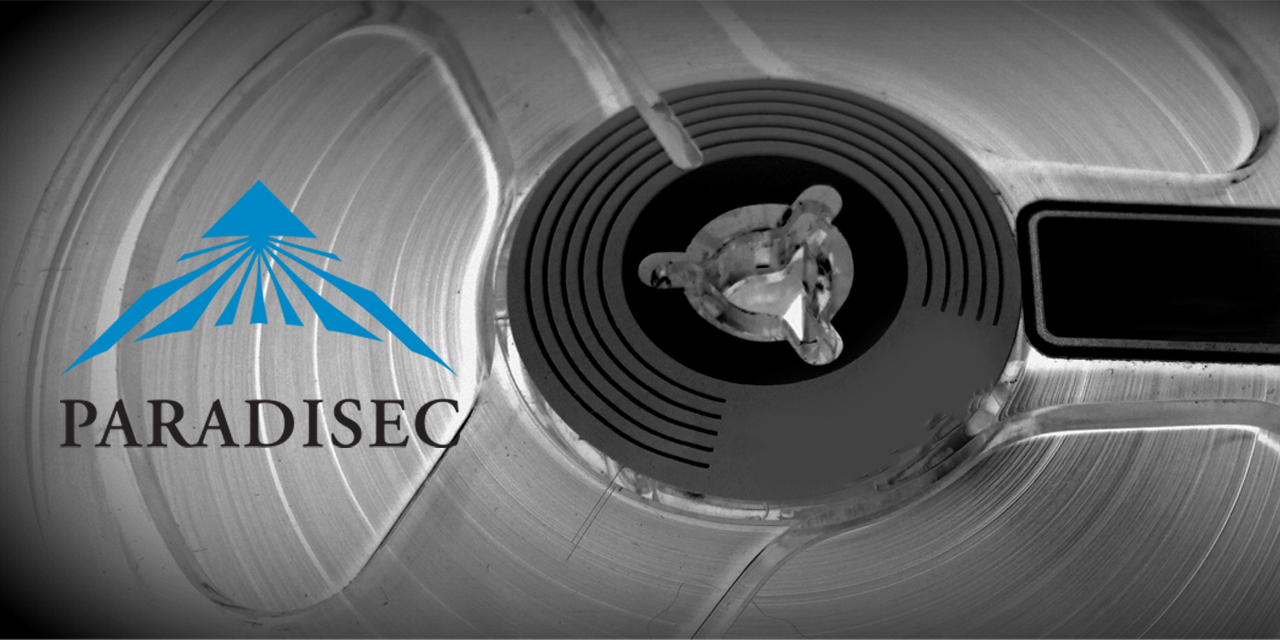
Last updated: 21 July 2022
For questions or comments on this document please contact us at admin@paradisec.org.au, or write to us at:
PARADISEC
Sydney Conservatorium of Music, C41
University of Sydney, 2006
Ph: +61 2 9351 1279, Fax: +61 2 9351 1287
University of Melbourne ingestion unit
Assess collection (Admin and PD)
Assess whether material is suitable for accession (PD in consultation with steering committee). Suitability should consider the following conditions, though materials not meeting these criteria are not necessarily excluded from the collection:
Rights
Does the depositor assert ownership of the material?
- Are the rights in the material clearly specified?
- Content criteria (assess against policy)
- is the material unique?
- is the country and language of the material known, and in the core area (non-Australian)?
- is there an alternative place for deposit of the recording?
- is the content of the recording in a high-risk language?
- is the format or recording medium at high-risk of obsolescence?
- institutional affiliation – give preference to consortium members
- ease of integration into our systems
- is data in a format we can handle (i.e. cassette, 1/4 inch reels)?
- if not, direct prospective depositor to suitable alternative facility
- consistency and adequacy of any metadata
If collection assessed as suitable, create a collection record in Nabu Assess tape condition and prepare material for transportation accordingly
Transportation
If the recordings are in bad condition (e.g. mould, rare formats, tape visibly damaged) send to Sydney (contact Admin). Transport any mouldy items in separate ziplock bags and do not pack with non-mouldy items
If in reasonable condition transport to nearest ingestion point, personal transport is preferable; transport in hand luggage if flying, if necessary use registered courier
- Packing – make sure end fastened on reel tape, pack tightly, wrap in bubble wrap
- Ensure against unnecessary shocks during transport
- Transport with inventory of contents
Receipt of materials at ingestion point (Admin)
- Check inventory against contents and contact depositor if any discrepancy
- Enter date in ‘data received’ field of Nabu
- Assess whether mould-affected and if so implement appropriate procedure (put in ziplock bags and store in cleaning room)
Metadata
Where possible get depositors to enter own metadata in Nabu:
- User signs up to Nabu, creating a login
- Admin or PD assigns edit access to user
Assign Persistent Identifier (PI) – if depositor already has a consistent naming system, use it, or else use numerical symbols for ‘item ID’, e.g. 001
Where depositor cannot enter own metadata, enter records manually or batch import records from a spreadsheet
- For batch import of new records: ensure all metadata is inserted into the PARADISEC basic metadata import spreadsheet located at http://www.paradisec.org.au/downloads.html{:target=”_blank”} (only those fields listed in the spreadsheet can be imported, and no changes should be made to fields or headings in the spreadsheet, metadata should only be added to existing fields)
- Open Nabu and click on the Dashboard tab
- Click on ‘Upload metadata file’ button
- Browse to location of file
- Click on ‘Add Collection from Spreadsheet XLS file’
- For manual entry of new records:
- Create item records (Admin) by adding item IDs and descriptions into the Collection screen
- Enter all metadata available into appropriate fields of catalogue, ensuring that all compulsory fields (marked with a red asterisk) have been filled
Label all tapes and tape cases to show PI, ensuring that no written information is covered up
Sort all tapes in numerical order in filing cabinet, or in dirty room if mould-affected
When tapes returned, note date in ‘tracking’ field of Item, Archive Information and tick ‘Tapes returned to depositor’ checkbox
Photograph tape covers and casings to capture all handwritten metadata
- Image files should be named with the same PI as the audio files
- Archival copies of images should be in tiff (.tif) format, jpeg (.jpg) copies can be archived as additional access copies
- The whole image should be captured, but in some cases it might be desirable to zoom in to the text to make sure it is fully legible in an additional image
- Even blank surfaces should be photographed to ensure that no metadata has been overlooked
- Include a ruler in the captured image to indicate scale
- See the Appendix at the end of this document on guidelines for image capture and also the Austehc image capture guidelines in the 2011 PARADISEC Operations Manual for more details
Prepare tapes for ingestion (Audio)
- Assess tape condition – treat mouldy items according to the below procedure (wear a mask and latex gloves as protective gear)
- Dehumidify in vacuum oven if necessary, with separate batches for mould-affected items
- If necessary, advice regarding duration of treatment and temperature can be found at NFSA and also within the IASA TC-04 Guidelines
- If mouldy remove any visible growths first with cotton bud or pad and solution of isopropyl and cetramide
- If sticky shed is present no special prior treatment is needed
- Clean and prepare for ingestion
Reel-to-reel
- Repair or replace lead tape and damaged splices if necessary
- Clean using slow spool and specialist equipment (cotton pads and isopropyl/cetramide solution); also clean flange (spool) separately
- Perform a second slow spool to repack tape
Cassette
- Replace splices if necessary (cassette)
- Fast forward and rewind to minimise print-through (cassette) and to repack tape (cassette and DAT)
- If mouldy, bag up separately, to avoid cross-contamination, shelve in PARADISEC’s Dirty Room and minimise time in Ingestion Room, replay on designated dirty cassette machine
Information on devices and servicing
| Format | Device | Date last tested |
|---|---|---|
| Cassette | TASCAM 122 Mk II | July 2014 |
| Mouldy cassette | Yamaha KX-W32 | July 2014 |
| Reel-to-reel 15 ips | Studer A810 | July 2014 |
| Reel-to-reel 7 1/2 ips | Studer A810 | July 2014 |
| Reel-to-reel 3 3/4 ips | Studer A810 | July 2014 |
| Reel-to-reel 7/8 ips | No suitable in-house machine | as of October 2015 |
| Minidisk | Processed at Melbourne | n/a |
| *.wav files | Procesed at Melbourne, ANU or APAC | 2015 |
| DAT | Sony PCM 7040 | July 2014 |
| CD | CD inspector on Audiocube 3 | n/a |
⬆️ Back to top

This work is licensed under a Creative Commons Attribution-NonCommercial-ShareAlike 4.0 International License.